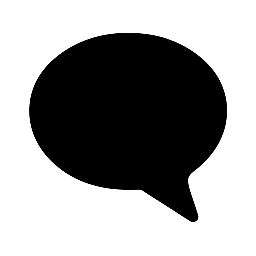Connect and Share Moments
Discover how to navigate My Social, connect with friends, and explore community features effortlessly.
How do I create my profile on My Social?
Simply sign up with your email, add a profile picture, and personalize your bio to get started.
Can I control who sees my posts?
Yes, adjust your privacy settings to share updates with friends, specific groups, or the public.
How do I join or create a community?
Browse existing communities or start your own by selecting a topic and inviting members.
Is My Social available on mobile devices?
Absolutely, access My Social via our mobile app available on iOS and Android platforms.
Engage and Share Moments with Friends
Explore how My Social fosters meaningful connections through shared updates, interactive communities, and a welcoming space that values every member’s voice and experience.



Create Your Network on My Social
Discover the main features that connect you.

Connect Instantly
Easily find and add friends nearby.

Join Communities
Participate in groups that share your interests.
Share Updates
Post your thoughts and moments with friends.
Engage Freely
Comment and interact on posts seamlessly.